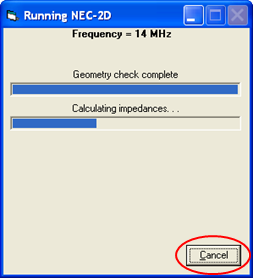To cancel a calculation or set of calculations:
- As of v. 2.0.17 if the status bar at the bottom of the Excel window says "To stop tap Esc key", or prior to v. 2.0.17 if the status window is flashing, tap the Esc key rapidly. AutoEZ will stop processing after the completion of calculations for the current row.
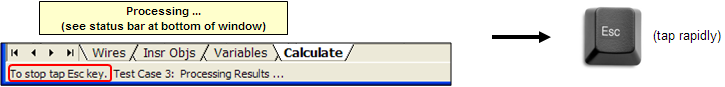
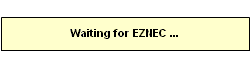

- As of v. 2.0.17 if the status bar at the bottom of the Excel window says "To stop click Cancel ...", or prior to v. 2.0.17 if the status window is not flashing, it means that EZNEC is doing a long-running calculation, either for a model with a large number of segments and/or a frequency sweep with a large number of steps.
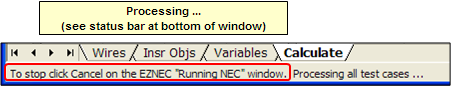
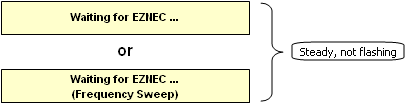
In that case:
- Click the EZNEC icon in the Windows taskbar. That will bring the EZNEC window and the EZNEC "Running NEC" sub-window to the foreground.
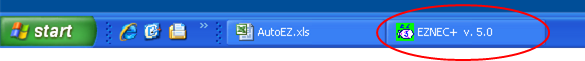
- Click the Cancel button on the "Running NEC" sub-window then return to the AutoEZ window.